Last June 26 to 27 during Config 2024, its annual design conference, Figma unveiled its latest AI features. While the design collaboration tool is already one of designers’ favorites, the introduction of AI features is expected to further enhance convenience for professionals and increase accessibility for non-experts.
In this AI case study, we will explore what Figma AI is and why it is generating so much buzz in the community.
What is Figma?
Figma is an online-based design collaboration tool used for creating user experiences (UX) and user interfaces (UI) for applications and websites. It boasts an impressive 70% market share among UX/UI tools used by professional designers.
Figma features a signature intuitive interface that facilitates seamless collaboration, even with non-designing job functions such as developers. Its cloud-based nature also ensures that the platform is lightweight and accessible across different devices.
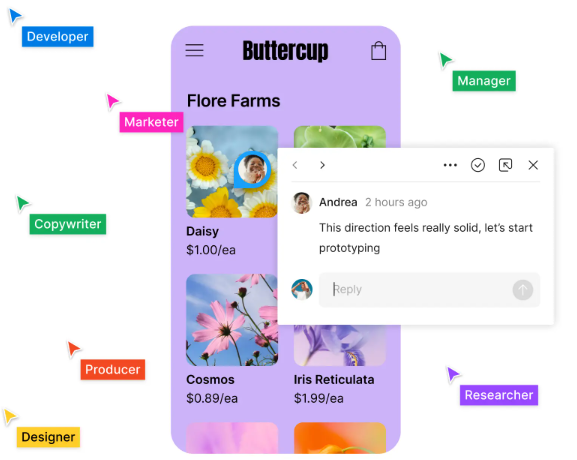
Figma enables a multiplayer collaboration across different teams and functions.
How is AI in Figma used?
While the introduction of AI in Figma isn’t entirely new, as Figma Jam has offered AI-powered document summaries and simple wireframe creation since 2023, Figma’s latest updates aim to extend AI convenience across more aspects of the service.
Why and how does Figma, a design tool, use AI language model?
Figma mentions the integration of several AI models in order to make its new functions work. Among these, language model stands out.
Some readers might wonder how a language model might fit into a design collaboration tool and why it’s receiving such positive feedback. In line with this, let’s look into the new features that utilize an AI language model and explore their specific applications and benefits.
AI-based element search
Imagine needing to find a single specific image, text, or page among countless files you’ve worked on. It can be overwhelming to just imagine opening each file to locate it. To put an end to this inconvenience, Figma has introduced an AI-based element search feature. This feature allows users to search for images or text and find similar results quickly.
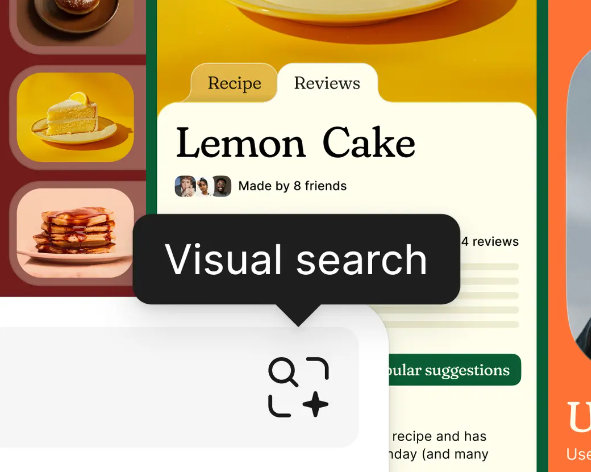
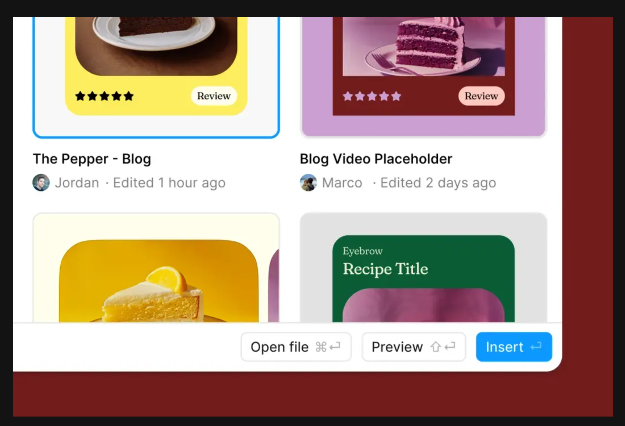
A sample of Search function powered by Figma AI
Context-aware search
Thanks to the advanced AI language model, Figma’s search capability can understand the context of your queries. For instance, if you search for “button,” it doesn’t just return files containing the word “button.” Instead, it can bring up related elements like “btn_large,” with the language model identifying items that are likely buttons. Marco Cornacchia, a product designer at Figma, praised this feature, saying, “Search is the perfect example of how AI can pragmatically solve real pain points designers face every day.”
Automatic layer renaming
In Figma, each image and text functions as a separate layer. Conventionally, it was considered the designer’s role to rename each of these layers for better manageability.
However, with the latest update, Figma can help the platform to recognize the composition of the layers and automatically rename them. This process uses the language AI model to appropriately summarize the content of each layer.
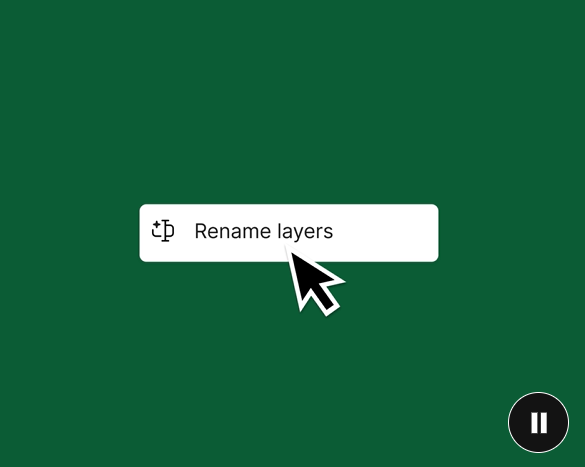
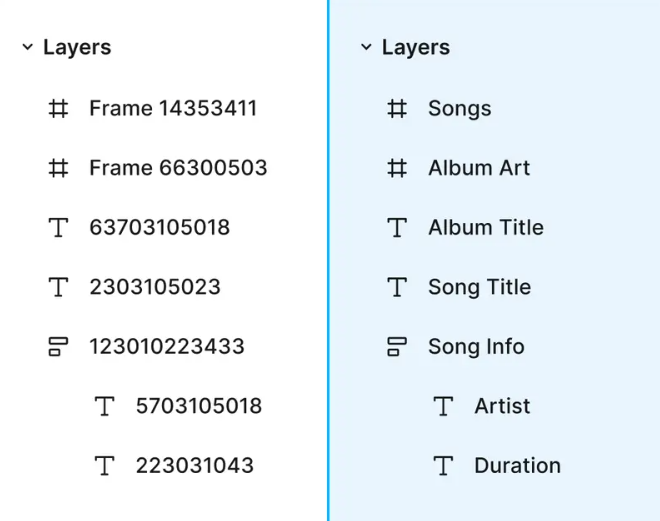
A sample of Rename Layers function powered by Figma AI
AI-powered copywriting and translation
In user interfaces, text brevity is key. Short copies, when well-written, are generally much intuitive and impactful. Moreover, keeping copies short is crucial because of space constraints.
Figma’s AI feature enables designers to draft a concise copy that fits within the desired space. Specifically, this feature is where Figma’s language model shines.
In addition to this, Figma AI supports multilingual copywriting drafts for international services. According to its creators, this is so that designers do not need to open different web pages just to translate copies. An important factor to consider is whether the multilingual copies are actually useful and of high quality.
Wrapping up…
Figma’s AI implementation is a great example of enhancing convenience without overwhelming users with excessive AI features. The AI integration serves a distinct purpose: To streamline designer’s workflows. In particular, the implementation of the advanced language model enabled designers to leverage natural language for optimized efficiency.
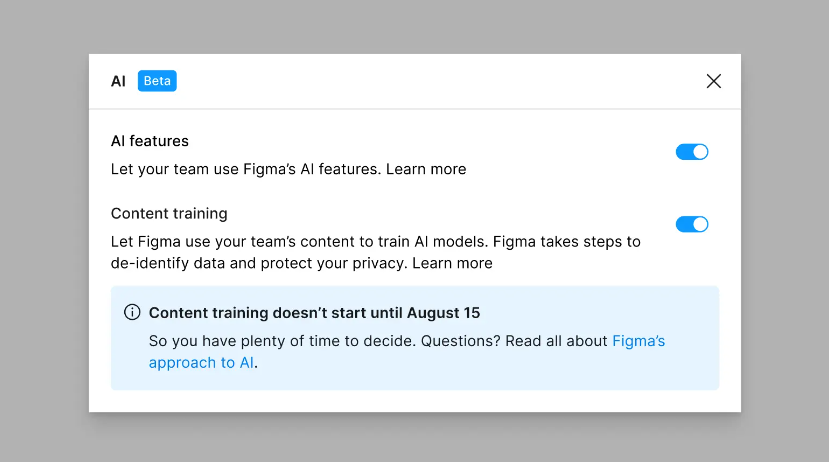
We can notice a similar trend in the recent integration of AI as demonstrated by Apple Intelligence last month. In both cases, AI assists users in a way that simplifies cumbersome tasks, making things more efficient without overshadowing the primary functions of the tool. In Figma’s case, the AI enhancements aim to let designers concentrate on their core expertise by streamlining the inconveniences that were once regarded as a given.
As AI continues to evolve, its role in simplifying tasks and enhancing productivity across various professions will further expand. We are expecting tailored AI cases to bring more innovative solutions to everyday challenges in different industries.
Stay tuned to see how more AI application cases can revolutionize the way we work.
