Generative AI is profoundly impacting the content we see online, as well as in some other traditional media formats.
It’s been a while since ChatGPT shook the tech industry and enthusiasts with its remarkably human-like outputs. However, it didn’t take long for people to start noticing the distinctive traits of AI-generated texts.
These traits of AI are not limited to text generation; many AI images also feature noticeable characteristics that make it obvious that they were generated by AI systems.
For example, you might notice a similar thread within these AI-generated images.



What is “orange and teal bias” in AI images?
The orange and teal bias refers to the phenomenon among AI image generation engines where the model tends to excessively utilize one color scheme—in this instance, orange and teal.
Important note: There are fantastic artworks that use this color scheme, and it does not imply that the usage of this color scheme automatically suggests AI generation.
However, because AI image models today overuse this color combination in default settings, this color scheme can be an indicator of AI images, specifically when accompanied by other distinctive imperfections, such as bursty shapes, misshapen hands, or gibberish texts.
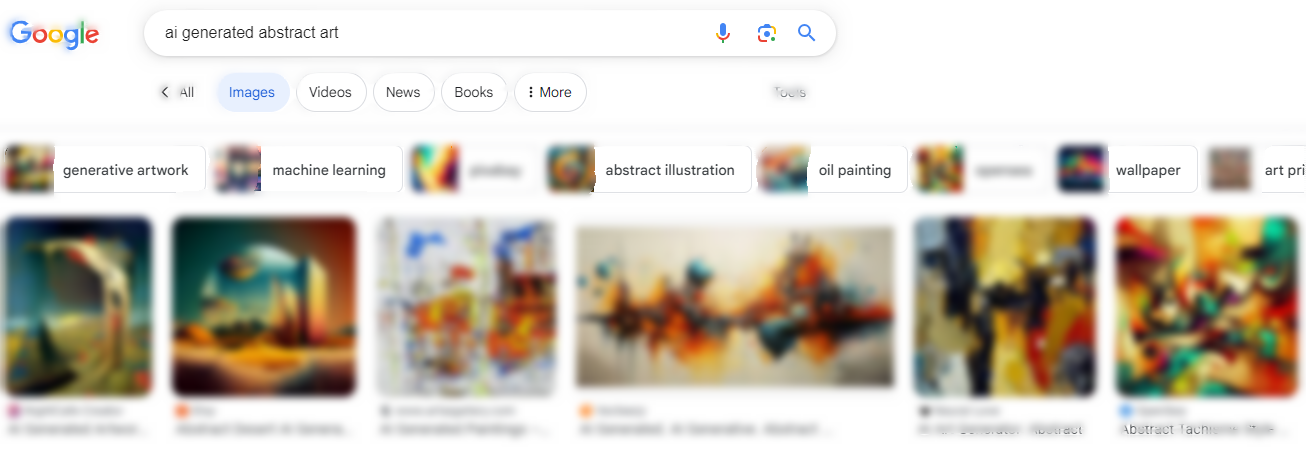
When it comes to AI art, this redundance can eventually become tiring for viewers. AI image generation communities have pointed this phenomenon, some even calling it the “dreaded orange and teal hell“.
As we will see in later sections, certain engines are biased to produce images in these colors if they are not prompted otherwise.
Where can we spot orange and teal color bias?
The orange and teal bias is most notably spotted in images generated by Midjourney, although it’s also prevalent in other AI image generators.
Unfortunately, there’s a high possibility that this color combination is embedded in Midjourney’s base model. A user on Reddit’s Midjourney subreddit compiled a folder for images created using basic prompts. These prompts featured strings of numbers (e.g. 0, 1, 1337), words (e.g. Default, New), and gibberish that do not contain any meaningful information.
There was a common thread of similarity in the outputs.


In addition to the bias within the actual base model, the rule of thumb is that the more abstract the prompt is, more prevalent the orange and teal color scheme becomes.
Below are some images with simple, three to four word prompts.


That doesn’t mean this bias doesn’t exist in other AI images. Images below have been generated by Ideogram, another popular and high-functioning AI image generator with its own base model.



Prompt: “A visualization of Dvorak’s New World Symphony”
Meanwhile, other image models can have different characteristics. For example, OpenAI’s image generator Dall-E also tends to create images with a crisp and vibrant blue hue when not prompted otherwise.
Why does color bias happen in AI image generation?
In understanding biases in AI models, we need to look at the data they’ve been trained with.
Orange and teal together are some of the most popular color combinations in the world. From the perspective of color theory, these two colors are complimentary hues, which means there is a distinct contrast between them. This contrast balances each color and helps viewers focus on the subject.
For this reason, we can spot these two complimentary colors in movie posters and photography presets. Some movies even feature this color scheme throughout the entirety of the film.
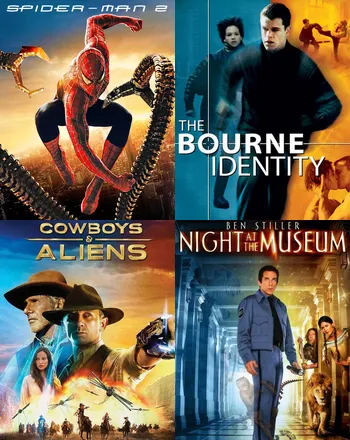
If the model has been trained with the sheer amount of orange and blue-toned images commonly found in the media, naturally, the model would associate the color combination as ideal.
How to avoid the orange and teal color bias
There are several tips you can try if you’re tired of the orange and teal combination in your AI art.
Specify color schemes in the prompt
Make sure to mention the specific color schemes you would like to feature in your AI art. Mentioning terms like “monochromatic” or “secondary” helps reduce the likelihood of color bias.
In doing this, it greatly helps to learn about the basic color theory to apply.
Avoid short, abstract prompts
Biases inherent in the model become more explicit with abstract prompts with little information. Mention fuller details on your desired output instead of relying on the model to get creative with short prompts.
Mention HTML color names
Many major colors have their own HTML color names. Including a description of these colors can help specify the palette you want in your project. However, in the case where the color name is also an object (e.g. lime), you can utilize the exclusion command in the model like the “–no” parameter to avoid confusion (e.g. –no fruit).
Exclude certain colors using tags
Look for ways to incorporate parameters or tags to explicitly state your color preferences. For instance, in Midjourney, there is a “–no” command to exclude certain aspects (e.g. –no teal, orange).
Wrapping up…
As generative AI grows rapidly, more people are also beginning to notice the distinctive quirks and imperfections in its outputs. This is one reason why prompt engineering has emerged as one of the hottest keywords together with this innovative technology.
A solution to biases in any generative AI, including the color scheme biases discussed in this article, is data diversity. Orange and teal is a beautiful color scheme, and it would be best if AI arts could use it in moderation.
In the near future, safer and more diverse AI models will be available as diversified datasets accompany model development. At Flitto DataLab, it’s our goal to help AI solutions reach that goal faster.